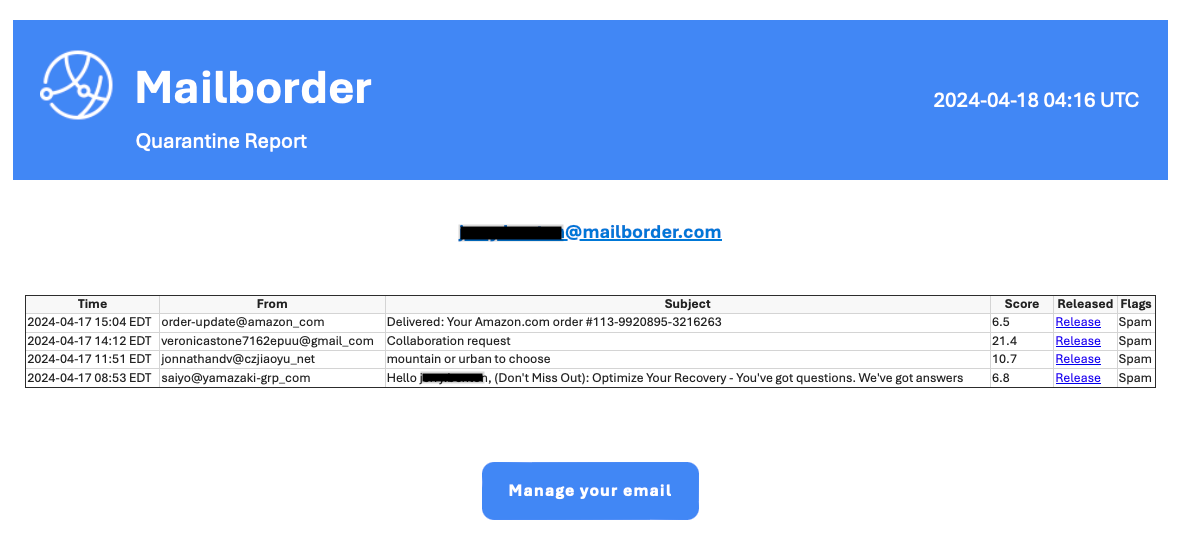Custom Templates #
The Master server will send a periodic Portal User Quarantine Report during specified time intervals if you enable this option in each Portal User settings. Each user may also define their preferences within their own portal account. A default template is included with Mailborder, but you may copy and then modify the copy template or create your own here:
[ Master GUI > Menu > Components > Report Templates ]
You may create a custom copy of the default template with your own modifications or simply create a completely new template. You then assign the template here:
[ Master GUI > Menu > Portal > Global Settings > User Report Template ]
Slugs #
The slugs listed in the below table are used to display the dynamic information. You may put these slugs anywhere within your template and they will be replaced with the dynamic content.
| {{ln_quarantine_report}} | The Portal user’s own language display of “Quarantine Report”. |
| {{report_date}} | The date the report is generated. |
| {{report_rows}} | A list of table rows with items that were quarantined. |
| {{portal_url}} | A button link to the URL of your Mailborder Portal Server. |
Example of the email: